-51,1,3D Technology,2,5G,10,Abkhazia,2,Abortion Laws,1,Academics,11,Accidents,22,Activism,1,Adani Group,6,ADB,13,ADIZ,1,Adults,1,Advertising,31,Advisory,2,Aerial Reconnaissance,13,Aerial Warfare,36,Aerospace,5,Afghanistan,88,Africa,115,Agile Methodology,2,Agriculture,21,AI Policy,1,Air Crash,10,Air Defence Identification Zone,1,Air Defense,7,Air Force,29,Air Pollution,1,Airbus,5,Aircraft Carriers,5,Aircraft Systems,6,Al Nusra,1,Al Qaida,4,Al Shabab,1,Alaska,1,ALBA,1,Albania,2,Algeria,3,Alibaba,1,American History,4,AmritaJash,10,Antarctic,1,Antarctica,1,Anthropology,7,Anti Narcotics,12,Anti Tank,1,Anti-Corruption,4,Anti-dumping,1,Anti-Piracy,2,Anti-Submarine,1,Anti-Terrorism Legislation,1,Antitrust,2,APEC,1,Apple,3,Applied Sciences,2,AQAP,2,Arab League,3,Architecture,3,Arctic,6,Argentina,7,Armenia,31,Army,3,Art,3,Artificial Intelligence,83,Artillery,2,Arunachal Pradesh,2,ASEAN,12,Asia,71,Asia Pacific,24,Assassination,2,Asset Management,1,Astrophysics,2,ATGM,1,Atmospheric Science,1,Atomic.Atom,1,Augmented Reality,8,Australia,58,Austria,1,Automation,13,Automotive,133,Autonomous Flight,2,Autonomous Vehicle,4,Aviation,63,AWACS,2,Awards,17,Azerbaijan,17,Azeri,1,B2B,1,Bahrain,9,Balance of Payments,2,Balance of Trade,3,Bali,1,Balkan,10,Balochistan,2,Baltic,3,Baluchistan,8,Bangladesh,30,Banking,53,Bankruptcy,2,Basel,1,Bashar Al Asad,1,Battery Technology,3,Bay of Bengal,5,BBC,2,Beijing,1,Belarus,3,Belgium,1,Belt Road Initiative,3,Beto O'Rourke,1,BFSI,1,Bhutan,13,Big Data,30,Big Tech,1,Bilateral Cooperation,21,BIMSTEC,1,Biography,1,Biology,1,Biotechnology,4,Birth,1,BISA,1,Bitcoin,10,Black Lives Matter,1,Black Money,3,Black Sea,2,Blockchain,33,Blood Diamonds,1,Bloomberg,1,Boeing,21,Boko Haram,7,Bolivia,7,Bomb,3,Bond Market,3,Book,11,Book Review,24,Border Conflicts,12,Border Control and Surveillance,7,Bosnia,1,Brand Management,14,Brazil,107,Brexit,22,BRI,5,BRICS,20,British,3,Broadcasting,16,Brunei,3,Brussels,1,Buddhism,1,Budget,5,Build Back Better,1,Bulgaria,1,Burma,2,Business & Economy,1264,C-UAS,1,California,5,Call for Proposals,1,Cambodia,7,Cameroon,1,Canada,57,Canadian Security Intelligence Service (CSIS),1,Carbon Economy,9,CAREC,1,Caribbean,10,CARICOM,1,Caspian Sea,2,Catalan,3,Catholic Church,1,Caucasus,9,CBRN,1,Cement,1,Central African Republic,1,Central Asia,82,Central Asian,3,Central Banks,1,Central Eastern Europe,49,Certification,1,Chad,2,Chagos Archipelago,1,Chanakya,1,Charity,2,Chatbots,2,Chemicals,7,Chemistry,1,Child Labor,1,Child Marriage,1,Children,4,Chile,10,China,597,Christianity,1,CIA,1,CIS,5,Citizenship,2,Civil Engineering,2,Civil Liberties,5,Civil Rights,2,Civil Society,5,Civil Unrest,1,Civilization,1,Clean Energy,5,Climate,67,Climate Change,29,Climate Finance,2,Climate Studies,1,Clinical Research,3,Clinton,1,Cloud Computing,46,Coal,6,Coast Guard,3,Cocoa,1,Cognitive Computing,13,Cold War,5,Colombia,15,Commodities,4,Communication,12,Communism,3,Compliance,1,Computers,40,Computing,1,Conferences,1,Conflict,114,Conflict Diamonds,1,Conflict Resolution,49,Conflict Resources,1,Congo,2,Construction,5,Consumer Behavior,4,Consumer Price Index,5,COP26,4,COP28,1,COP29,1,Copper,3,Coronavirus,107,Corporate Communication,1,Corporate Governance,4,Corporate Social Responsibility,4,Corruption,4,Costa Rica,2,Counter Intelligence,15,Counter Terrorism,81,COVID,9,COVID Vaccine,6,CPEC,8,CPG,5,Credit,2,Credit Rating,3,Credit Score,1,Crimea,4,Critical Minerals,1,CRM,1,Croatia,2,Crypto Currency,21,Cryptography,1,CSTO,1,Cuba,7,Culture,5,Currency,9,Customer Exeperience,1,Customer Relationship Management,1,Cyber Attack,10,Cyber Crime,2,Cyber Security & Warfare,118,Cybernetics,5,Cyberwarfare,16,Cyclone,1,Cyprus,5,Czech Republic,5,DACA,1,Dagestan,1,DARPA,3,Data,9,Data Analytics,36,Data Center,4,Data Science,2,Database,3,Daughter.Leslee,1,Davos,1,DEA,1,DeBeers,1,Debt,13,Debt Fund,1,Decision Support System,5,Defense,12,Defense Deals,8,Deflation,1,Deforestation,2,Deloitte,1,Democracy,22,Democrats,2,Demographic Studies,2,Demonetization,6,Denmark. F-35,1,Denuclearization,1,Diamonds,1,Digital,39,Digital Currency,3,Digital Economy,11,Digital Marketing,7,Digital Transformation,11,Diplomacy,14,Diplomatic Row,4,Disaster Management,4,Disinformation,2,Diversity & Inclusion,1,Djibouti,2,Documentary,3,Doklam,2,Dokolam,1,Dominica,2,Donald Trump,52,Donetsk,2,Dossier,2,Drones,14,E-Government,2,E-International Relations,1,Earning Reports,4,Earth Science,2,Earthquake,8,East Africa,2,East China Sea,9,eBook,1,Ebrahim Raisi,1,ECB,1,eCommerce,11,Econometrics,2,Economic Indicator,1,Economic Justice,1,Economics,46,Economy,114,ECOWAS,2,Ecuador,4,Edge Computing,2,Editor's Opinion,59,Education,67,EFTA,1,Egypt,28,Election Disinformation,1,Elections,52,Electric Vehicle,15,Electricity,7,Electronics,9,Emerging Markets,1,Employment,23,Energy,316,Energy Policy,28,Energy Politics,27,Engineering,24,England,2,Enterprise Software Solutions,9,Entrepreneurship,15,Environment,47,ePayments,14,Epidemic,6,ESA,1,Ethiopia,4,Eulogy,4,Eurasia,3,Euro,6,Europe,15,European Union,237,EuroZone,5,Exchange-traded Funds,2,Exclusive,2,Exhibitions,2,Explosives,1,Export Import,6,F-35,6,Facebook,9,Fake News,3,Fallen,1,FARC,2,Farnborough. United Kingdom,2,FATF,1,FDI,6,Featured,1426,Federal Reserve,6,Fidel Castro,1,FIFA World Cup,1,Fiji,1,Finance,19,Financial Markets,60,Financial Planning,1,Financial Statement,2,Finland,5,Fintech,15,Fiscal Policy,14,Fishery,3,Five Eyes,1,Floods,2,Food Security,27,Forces,1,Forecasting,3,Foreign Policy,13,Forex,4,France,37,Free Market,1,Free Syrian Army,4,Free Trade Agreement,1,Freedom,3,Freedom of Press,1,Freedom of Speech,2,French Polynesia,1,Frigate,1,FTC,1,Fujairah,97,Fund Management,1,Funding,23,Future,1,G20,10,G24,1,G7,4,Gaddafi,1,Gambia,2,Gambling,1,Gaming,1,Garissa Attack,1,Gas Price,24,GATT,1,Gaza,15,GCC,11,GDP,14,GDPR,1,Gender Studies,3,Geneal Management,1,General Management,1,Generative AI,8,Genetics,1,Geo Politics,105,Geography,2,Geoint,14,Geopolitics,11,Georgia,12,Georgian,1,geospatial,9,Geothermal,2,Germany,72,Ghana,3,Gibratar,1,Gig economy,1,Glaciology,1,Global Markets,1,Global Perception,1,Global Trade,101,Global Warming,1,Global Water Crisis,11,Globalization,3,Gold,4,Google,20,Gorkhaland,1,Government,128,Government Analytics,1,Government Bond,1,GPS,1,Greater Asia,185,Greece,14,Green Bonds,1,Green Energy,3,Greenland,1,Gross Domestic Product,2,GST,1,Gujarat,6,Gulf of Tonkin,1,Gun Control,4,Hacking,5,Haiti,2,Hamas,12,Hasan,1,Health,8,Healthcare,72,Heatwave,2,Helicopter,12,Heliport,1,Hezbollah,3,High Altitude Warfare,1,High Speed Railway System,1,Hillary 2016,1,Hillary Clinton,1,Himalaya,1,Hinduism,2,Hindutva,4,History,10,Home Security,1,Honduras,2,Hong Kong,7,Horn of Africa,5,Housing,17,Houthi,13,Howitzer,1,Human Development,32,Human Resource Management,5,Human Rights,7,Humanitarian,3,Hungary,3,Hunger,3,Hydrocarbon,3,Hydrogen,5,IAEA,2,ICBM,1,Iceland,2,ICO,1,Identification,2,IDF,1,Imaging,2,IMEEC,2,IMF,77,Immigration,21,Impeachment,1,Imran Khan,1,Independent Media,73,India,688,India's,1,Indian Air Force,19,Indian Army,7,Indian Nationalism,1,Indian Navy,28,Indian Ocean,25,Indices,1,Indigenous rights,1,Indo-Pacific,9,Indonesia,25,IndraStra,1,Industrial Accidents,4,Industrial Automation,2,Industrial Safety,4,Inflation,10,Infographic,1,Information Leaks,1,Infrastructure,3,Innovations,22,Insider Trading,1,Insurance,3,Intellectual Property,3,Intelligence,5,Intelligence Analysis,8,Interest Rate,3,International Business,13,International Law,11,International Relations,9,Internet,53,Internet of Things,35,Interview,8,Intra-Government,5,Investigative Journalism,4,Investment,33,Investor Relations,1,IPEF,1,iPhone,1,IPO,4,Iran,212,Iraq,54,IRGC,1,Iron & Steel,5,ISAF,1,ISIL,9,ISIS,33,Islam,12,Islamic Banking,1,Islamic State,86,Israel,152,ISRO,1,IT ITeS,136,Italy,10,Ivory Coast,1,Jabhat al-Nusra,1,Jack Ma,1,Jamaica,3,Japan,95,JASDF,1,Jihad,1,JMSDF,1,Joe Biden,8,Joint Strike Fighter,5,Jordan,7,Journalism,6,Judicial,4,Julian Assange,1,Justice System,3,Kamala Harris,3,Kanchin,1,Kashmir,10,Kaspersky,1,Kazakhstan,26,Kenya,6,Khalistan,2,Kiev,1,Kindle,700,Knowledge Management,4,Korean Conflict,1,Kosovo,2,Kubernetes,1,Kurdistan,8,Kurds,10,Kuwait,7,Kyrgyzstan,9,Labor Laws,10,Labor Market,4,Land Reforms,3,Land Warfare,21,Languages,1,Laos,2,Large language models,1,Laser Defense Systems,1,Latin America,84,Law,6,Leadership,3,Lebanon,12,Legal,11,LGBTQ,2,Li Keqiang,1,Liberalism,1,Library Science,1,Libya,14,Liechtenstein,1,Lifestyle,1,Light Battle Tank,1,Linkedin,1,Lithium,1,Lithuania,1,Littoral Warfare,2,Livelihood,3,Loans,11,Lockdown,1,Lone Wolf Attacks,3,Lugansk,2,Macedonia,1,Machine Learning,8,Madagascar,1,Mahmoud,1,Main Battle Tank,3,Malaysia,12,Maldives,13,Mali,7,Malware,2,Management Consulting,6,Manpower,1,Manto,1,Manufacturing,16,Marijuana,1,Marine Biology,1,Marine Engineering,3,Maritime,51,Market Research,2,Marketing,38,Mars,2,Martech,10,Mass Media,30,Mass Shooting,1,Material Science,2,Mauritania,1,Mauritius,3,MDGs,1,Mechatronics,2,Media War,1,MediaWiki,1,Medical,1,Medicare,1,Mediterranean,12,MENA,6,Mental Health,4,Mercosur,2,Mergers and Acquisitions,19,Meta,2,Metadata,2,Metals,3,Mexico,14,Micro-finance,4,Microsoft,12,Migration,19,Mike Pence,1,Military,113,Military Exercise,12,Military Service,2,Military-Industrial Complex,3,Mining,16,Missile Launching Facilities,6,Missile Systems,57,Mobile Apps,3,Mobile Communications,12,Mobility,4,Modi,8,Moldova,1,Monaco,1,Monetary Policy,6,Money Market,2,Mongolia,11,Monkeypox,1,Monsoon,1,Montreux Convention,1,Moon,4,Morocco,2,Morsi,1,Mortgage,3,Moscow,2,Motivation,1,Mozambique,1,Mubarak,1,Multilateralism,2,Mumbai,1,Muslim Brotherhood,2,Mutual Funds,2,Myanmar,30,NAFTA,3,NAM,2,Namibia,1,Nanotechnology,4,Narendra Modi,4,NASA,14,NASDAQ,1,National Identification Card,1,National Security,5,Nationalism,2,NATO,34,Natural Disasters,16,Natural Gas,33,Natural Language Processing,1,Nauru,1,Naval Aviation,1,Naval Base,5,Naval Engineering,24,Naval Intelligence,2,Naval Postgraduate School,2,Naval Warfare,50,Navigation,2,Navy,23,NBC Warfare,2,NDC,1,Nearshoring,1,Negotiations,2,Nepal,13,Netflix,1,Neurosciences,7,New Caledonia,1,New Delhi,4,New Normal,1,New York,5,New Zealand,7,News,1322,News Publishers,1,Newspaper,1,NFT,1,NGO,1,Nicaragua,1,Niger,3,Nigeria,10,Nikki Haley,1,Nirbhaya,1,Noble Prize,1,Non Aligned Movement,1,Non Government Organization,4,Nonproliferation,2,North Africa,23,North America,55,North Korea,59,Norway,5,NSA,1,NSG,2,Nuclear,41,Nuclear Agreement,32,Nuclear Doctrine,2,Nuclear Energy,7,Nuclear Fussion,1,Nuclear Propulsion,2,Nuclear Security,47,Nuclear Submarine,1,NYSE,2,Obama,3,ObamaCare,2,OBOR,15,Ocean Engineering,1,Oceania,2,OECD,5,OFID,5,Oil & Gas,388,Oil Gas,7,Oil Price,77,Olympics,2,Oman,25,Omicron,1,Oncology,1,Online Education,5,Online Reputation Management,1,OPEC,130,Open Access,1,Open Journal Systems,2,Open Letter,1,Open Source,4,OpenAI,2,Operation Unified Protector,1,Operational Research,4,Opinion,707,Opinon Poll,1,Optical Communications,1,Pacific,5,Pakistan,183,Pakistan Air Force,3,Pakistan Army,1,Pakistan Navy,3,Palestine,26,Palm Oil,1,Pandemic,84,Papal,1,Paper,3,Papers,110,Papua New Guinea,2,Paracels,1,Partition,1,Partnership,1,Party Congress,1,Passport,1,Patents,2,PATRIOT Act,1,Payment Orchestration,1,Peace Deal,6,Peacekeeping Mission,1,Pension,1,People Management,1,Persian Gulf,19,Peru,6,Petrochemicals,1,Petroleum,19,Pharmaceuticals,15,Philippines,19,Philosophy,2,Photos,3,Physics,1,Pipelines,6,PLA,2,PLAN,4,Plastic Industry,2,Poland,8,Polar,1,Policing,1,Policy,8,Policy Brief,6,Political Studies,1,Politics,56,Polynesia,3,Pope,1,Population,7,Portugal,1,Poverty,8,Power Transmission,6,Preprint,1,President APJ Abdul Kalam,2,Presidential Election,34,Press Release,158,Prison System,1,Privacy,18,Private Debt Fund,1,Private Equity,3,Private Military Contractors,2,Privatization,1,Programming,1,Project Management,4,Propaganda,5,Protests,14,Psychology,3,Public Policy,55,Public Relations,1,Public Safety,7,Publications,1,Publishing,8,Purchasing Managers' Index,1,Putin,7,Q&A,1,Qatar,114,QC/QA,1,Qods Force,1,Quad,1,Quantum Computing,4,Quantum Physics,4,Quarter Results,2,Racial Justice,2,RADAR,2,Rahul Guhathakurta,4,Railway,9,Raj,1,Ranking,4,Rape,1,RBI,1,RCEP,2,Real Estate,7,Recall,4,Recession,2,Red Sea,6,Referendum,5,Reforms,18,Refugee,23,Regional,4,Regulations,2,Rehabilitation,1,Religion & Spirituality,9,Renewable,18,Report,4,Reports,52,Repository,1,Republicans,3,Rescue Operation,2,Research,5,Research and Development,25,Restructuring,1,Retail,36,Revenue Management,1,Revenue-based Financing,1,Rice,1,Risk Management,5,Robotics,8,Rohingya,5,Romania,3,Royal Canadian Air Force,1,Rupee,1,Russia,325,Russian Navy,6,Saab,1,Saadat,1,SAARC,6,Safety,1,SAFTA,1,SAM,2,Samoa,1,Sanctions,6,SAR,1,SAT,1,Satellite,14,Saudi Arabia,130,Scandinavia,6,Science & Technology,407,Science Fiction,1,SCO,5,Scotland,6,Scud Missile,1,Sea Lanes of Communications,4,SEBI,4,Securities,2,Security,6,Semiconductor,21,Senate,4,Senegal,1,SEO,5,Serbia,4,Services Sector,1,Seychelles,3,SEZ,1,Shadow Bank,1,Shale Gas,4,Shanghai,1,Sharjah,12,Shia,6,Shinzo Abe,1,Shipping,11,Shutdown,2,Siachen,1,Sierra Leone,1,Signal Intelligence,1,Sikkim,5,Silicon Valley,1,Silk Route,6,Simulations,2,Sinai,1,Singapore,17,Situational Awareness,20,Small Modular Nuclear Reactors,1,Smart Cities,7,Smartphones,1,Social Media,1,Social Media Intelligence,40,Social Policy,40,Social Science,1,Social Security,1,Socialism,1,Soft Power,1,Software,8,Software Engineering,1,Solar Energy,17,Somalia,5,South Africa,20,South America,53,South Asia,494,South China Sea,36,South East Asia,83,South Korea,66,South Sudan,4,Sovereign Wealth Funds,1,Soviet,2,Soviet Union,9,Space,47,Space Station,3,Spaceflight,1,Spain,9,Special Education,1,Special Forces,1,Sports,3,Sports Diplomacy,1,Spratlys,1,Sri Lanka,25,Stablecoin,1,Stamps,1,Startups,43,State of the Union,1,Statistics,1,STEM,1,Stephen Harper,1,Stock Markets,29,Storm,2,Strategy Games,5,Strike,1,Sub-Sahara,4,Submarine,16,Sudan,6,Sunni,6,Super computing,1,Supply Chain Management,48,Surveillance,13,Survey,5,Sustainable Development,18,Swami Vivekananda,1,Sweden,4,Switzerland,6,Syria,112,Taiwan,34,Tajikistan,12,Taliban,17,Tamar Gas Fields,1,Tamil,1,Tanzania,4,Tariff,5,Tata,3,Taxation,25,Tech Fest,1,Technology,13,Tel-Aviv,1,Telecom,24,Telematics,1,Territorial Disputes,1,Terrorism,78,Testing,2,Texas,3,Thailand,12,The Middle East,662,Think Tank,317,Tibet,3,TikTok,2,Tim Walz,1,Tobacco,1,Tonga,1,Total Quality Management,2,Town Planning,3,TPP,2,Trade Agreements,14,Trade War,10,Trademarks,1,Trainging and Development,1,Transcaucasus,22,Transcript,4,Transpacific,2,Transportation,47,Travel and Tourism,16,Tsar,1,Tunisia,7,Turkey,75,Turkmenistan,10,U.S. Air Force,3,U.S. Dollar,2,UAE,140,UAV,23,UCAV,1,Udwains,1,Uganda,1,Ukraine,115,Ukraine War,28,Ummah,1,UNCLOS,7,Unemployment,2,UNESCO,1,UNHCR,1,UNIDO,2,United Kingdom,86,United Nations,28,United States,786,University and Colleges,4,Uranium,2,Urban Planning,10,US Army,12,US Army Aviation,1,US Congress,1,US FDA,1,US Navy,18,US Postal Service,1,US Senate,1,US Space Force,2,USA,16,USAF,22,USV,1,UUV,1,Uyghur,3,Uzbekistan,13,Valuation,1,Vatican,3,Vedant,1,Venezuela,21,Venture Capital,4,Vibrant Gujarat,1,Victim,1,Videogames,1,Vietnam,26,Virtual Reality,7,Vision 2030,1,VPN,1,Wahhabism,3,War,1,War Games,1,Warfare,1,Water,18,Water Politics,8,Weapons,11,Wearable,2,Weather,2,Webinar,1,WeChat,1,WEF,3,Welfare,1,West,2,West Africa,19,West Bengal,2,Western Sahara,2,Whales,1,White House,1,Whitepaper,2,WHO,3,Wholesale Price Index,1,Wikileaks,2,Wikipedia,3,Wildfire,1,Wildlife,3,Wind Energy,1,Windows,1,Wireless Security,1,Wisconsin,1,Women,10,Women's Right,14,Workers Union,1,Workshop,1,World Bank,38,World Economy,33,World Peace,10,World War I,1,World War II,3,WTO,6,Wyoming,1,Xi Jinping,9,Xinjiang,2,Yemen,29,Yevgeny Prigozhin,1,Zbigniew Brzezinski,1,Zimbabwe,2,






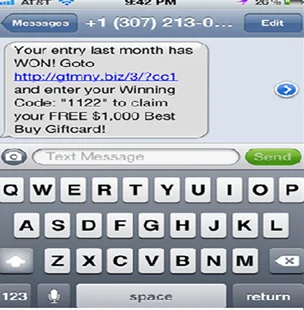


.png)













